# More Actions
# Add Domain
- To add a domain. Select a bucket you want to add a domain to and then click on "Add Domain" button then press enter.
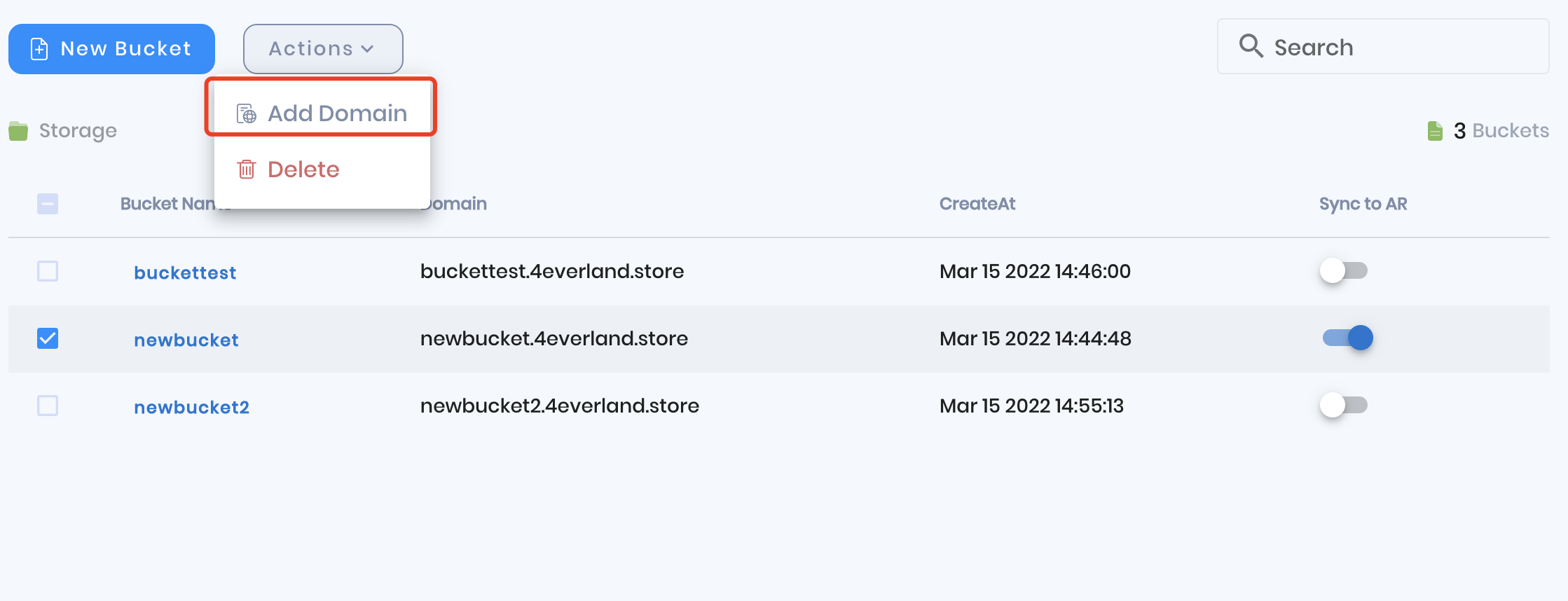
- Before you enter the domain that you would like to add, please make sure that the domain name is available.
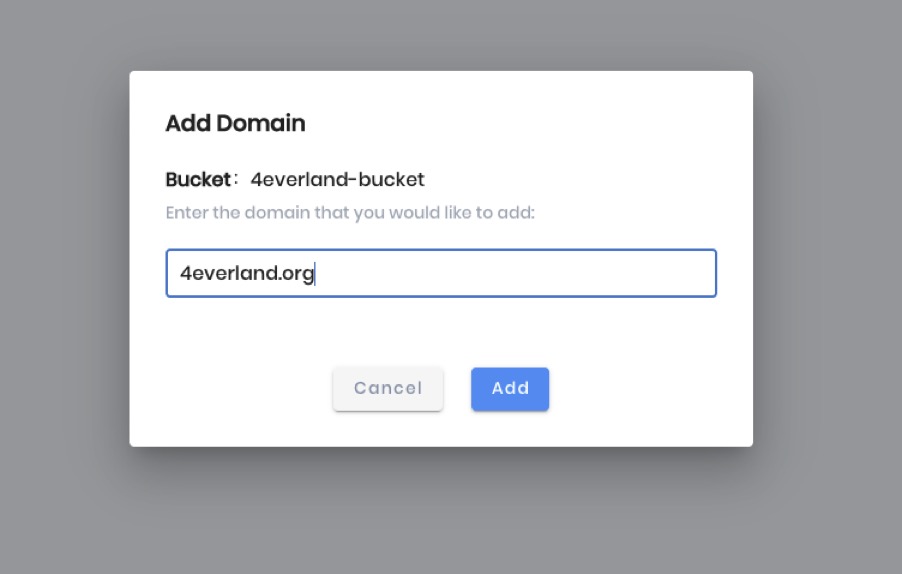
- The domain you added must be validated before it is bound to a bucket. Enter the correct Type, Name, and Value into the domain provider's backend, to validate them.
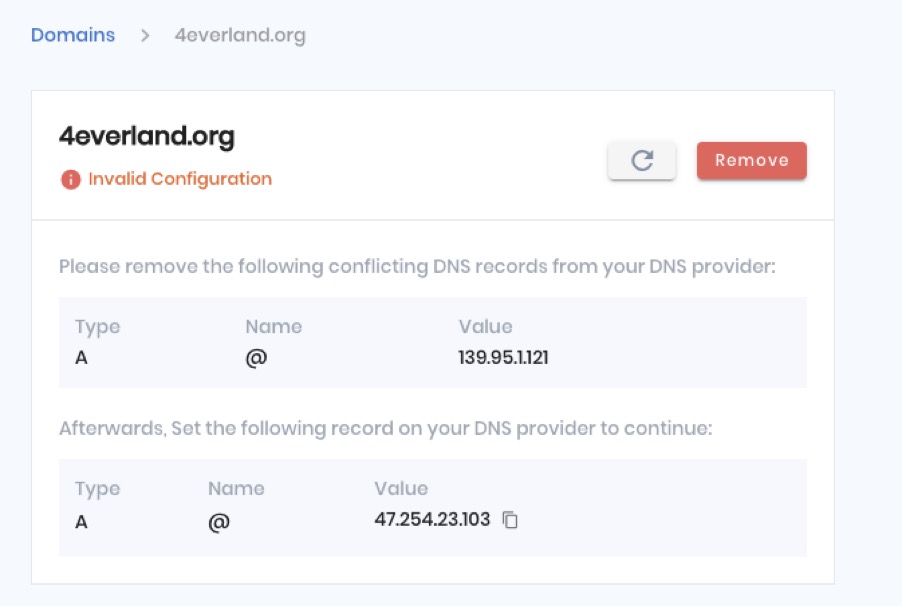
- The domain status bar will turn green if the DNS is successfully validated, indicating that the domain has been successfully bound and you can access your bucket via the bound domain.
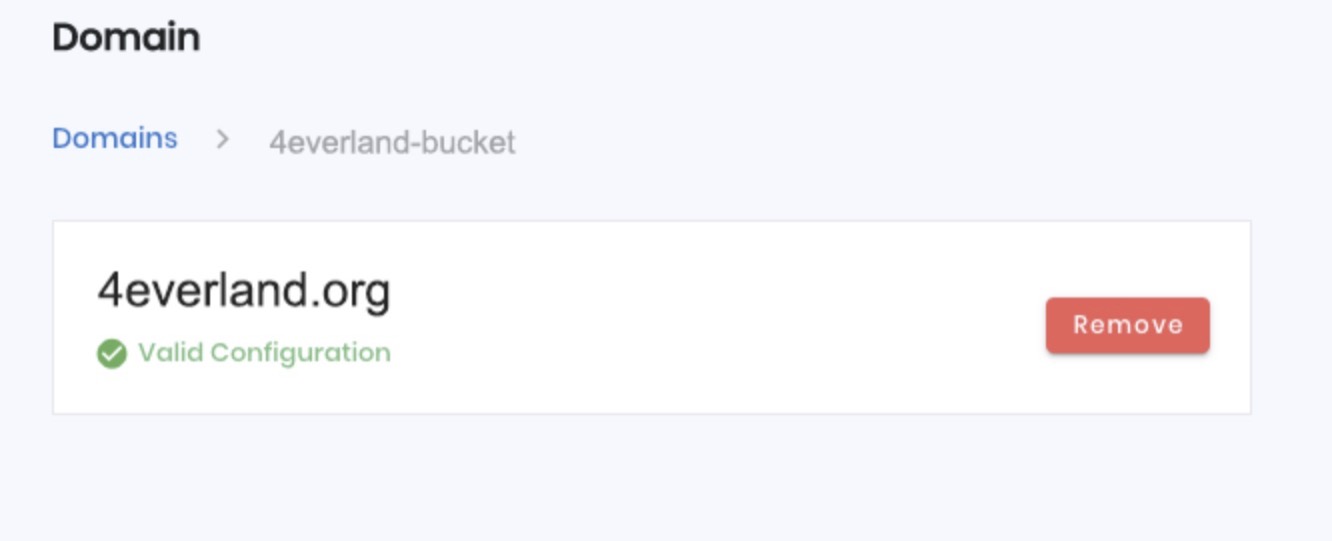
# Delete Bucket
To delete buckets. You can delete buckets in bulk, but if the bucket has other files, you should delete these files first before you delete buckets in bulk.
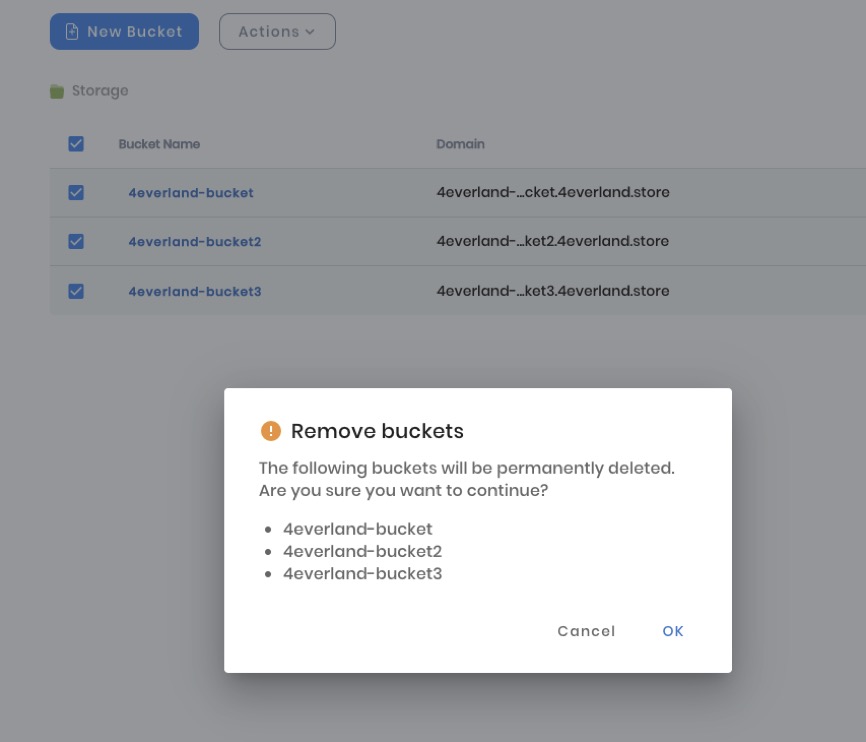
# Delete AR Files
Files synced to the AR network cannot be deleted due to the permanent feature of AR storage. For your convenience, we will delete the AR file from the bucket with your permission, but the file will remain on the AR network.
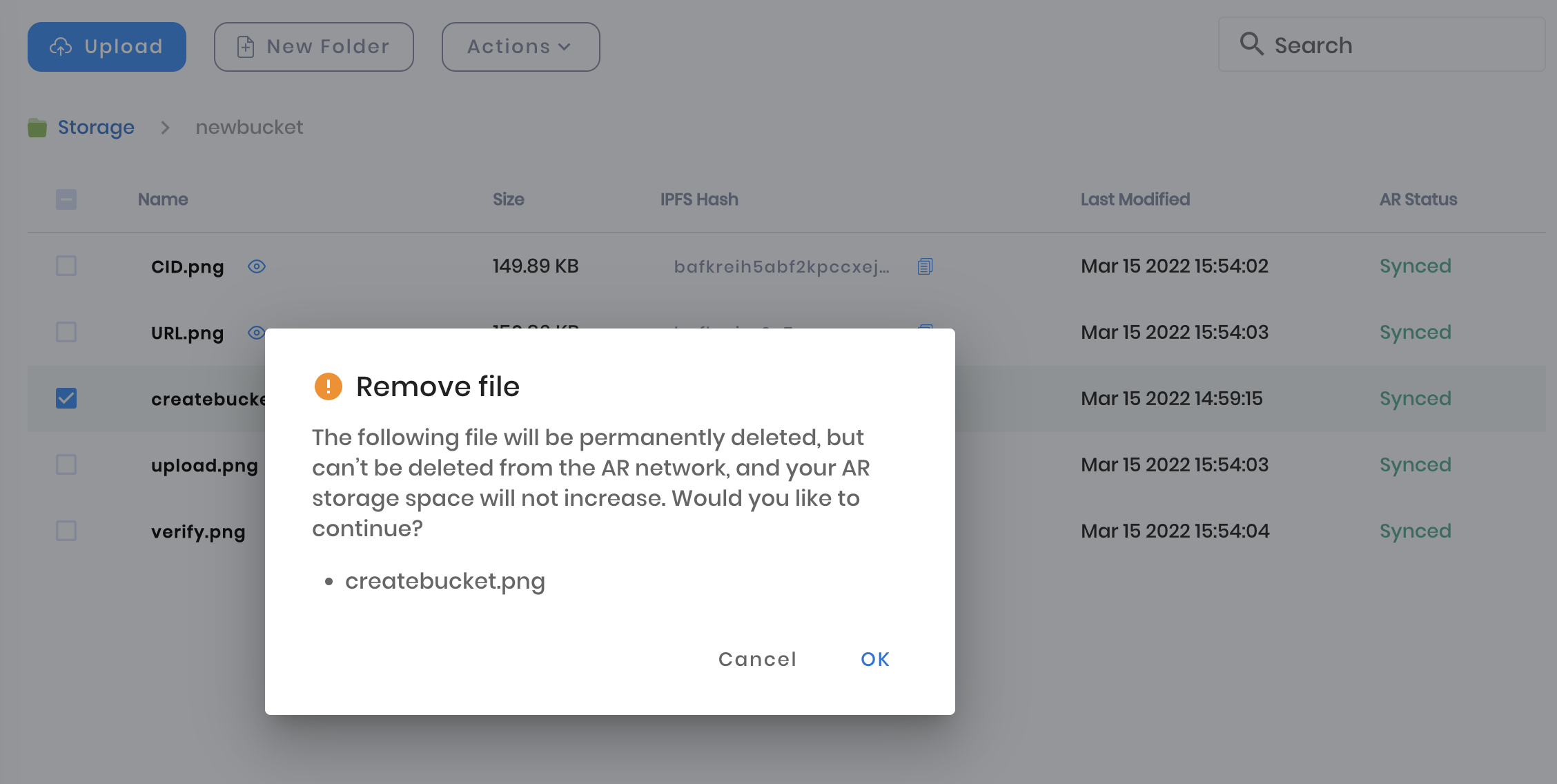
# File Actions
Individual file. You can download files locally, copy paths, rename, and delete files in bulk. For files that are not synced to the AR network, you can also Sync them to the AR.
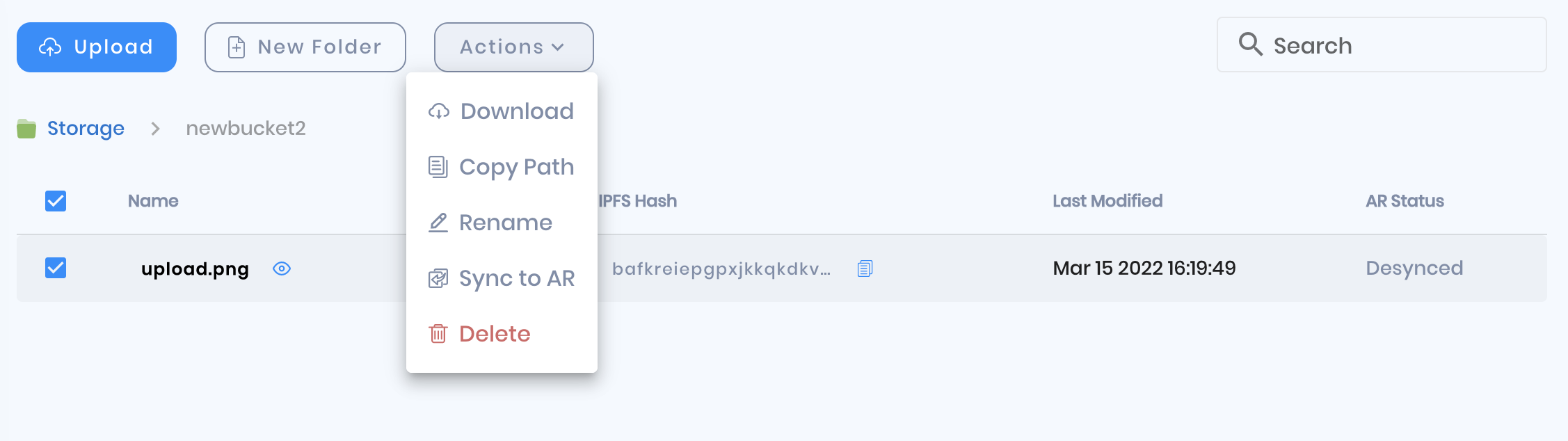
# AR History
You can veiw a list of all the buckets you have synced to AR, including number of files, file name and size, AR Hash, and the last time it was edited.
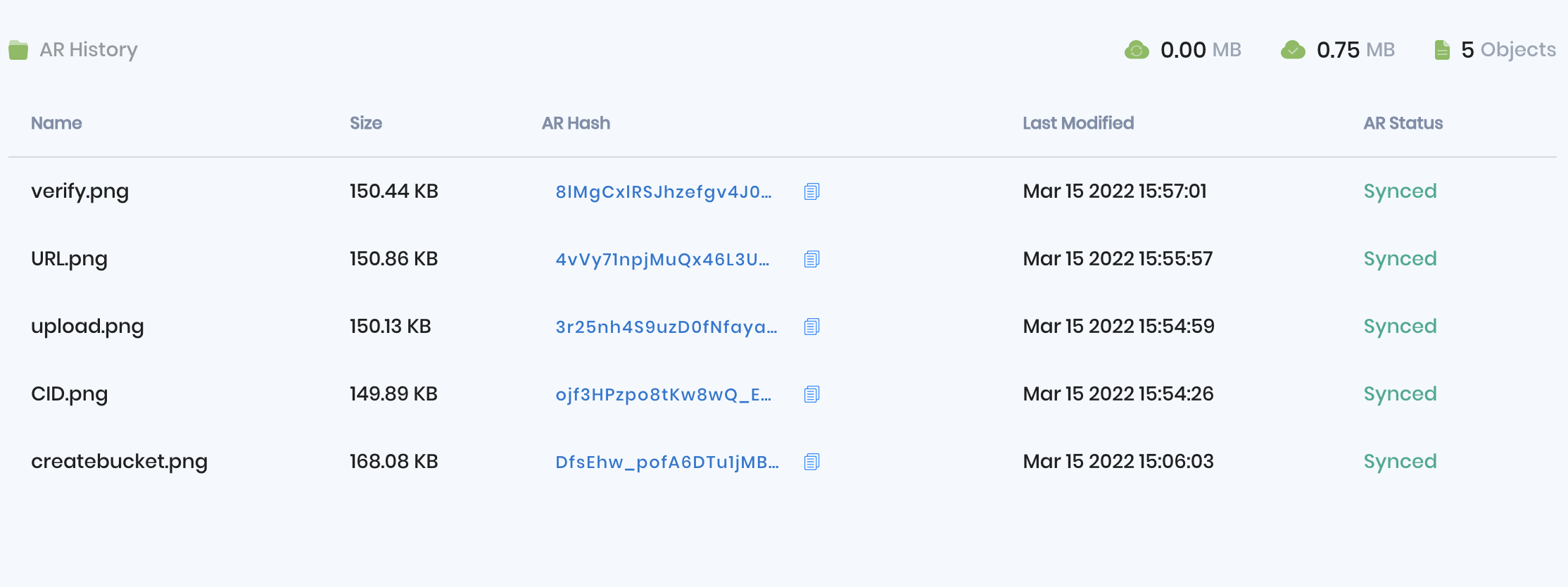
# Contact Us
Follow these steps to upload, pin, fetch and delete files to 4EVERLAND Bucket via the IPFS system. Feel free to contact us, we'd be happy to help you set up and run your website smoothly. So, please contact us via our email, website (opens new window), Community Chat (opens new window), or Twitter (opens new window)